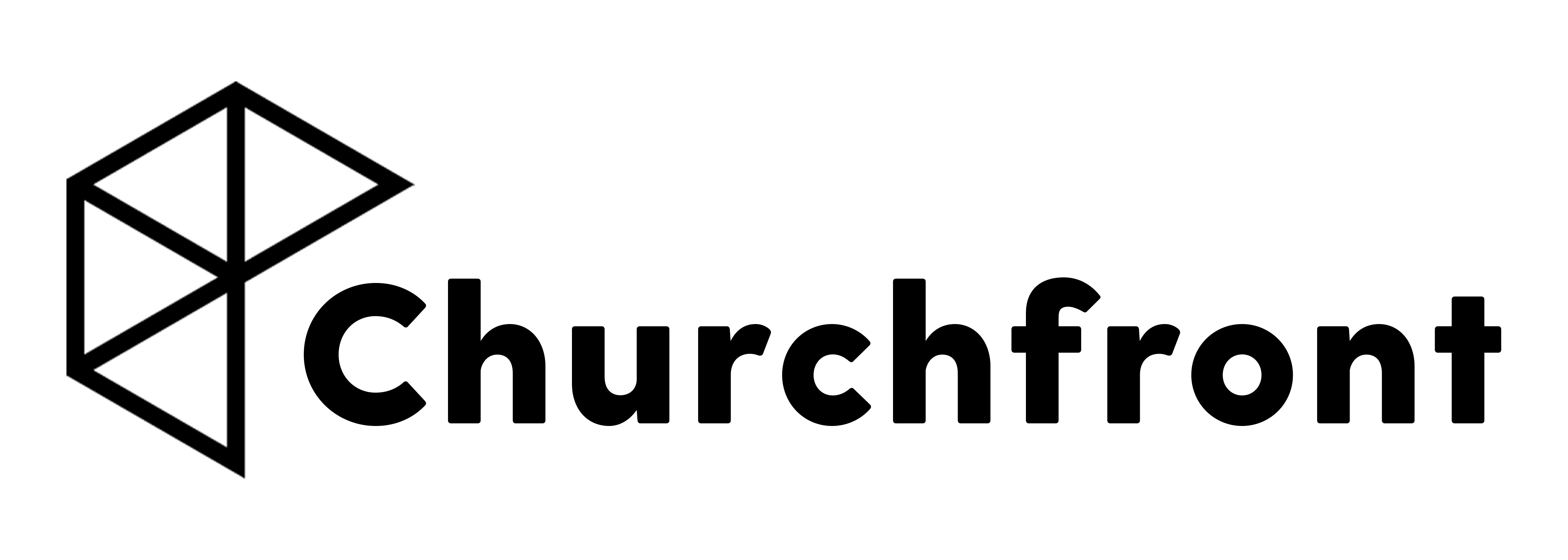Course Schedule
- Week 1 – July 23: Advanced Live Streaming Strategy
Map out the big picture of your advanced live streaming system. Gain clarity on how all the components come together, learn terminology, and begin developing your custom plan.
- Week 2 – July 30: Cameras and Lenses
Gain clarity on the range of camera options available that will help you achieve a “cinematic” look for your live stream. Build out a multi-camera system with the right camera bodies and lenses for your situation.
- Week 3 – August 6: Display and Lower-Thirds Lyrics Configuration
Send lower-thirds lyrics and other presentation content to your switcher by leveraging a graphics card for your presentation computer. We’ll dive deep into screen configurations for ProPresenter.
- Week 4 – August 13: Video Switching
Install and configure a hardware video switcher for your multi-camera system. We’ll do a deep dive into configuring a Blackmagic ATEM switcher for worship ministry.
- Week 5 – August 20: Capture, Encode, and Publish
Simultaneously capture and stream your service to online platforms leveraging a hardware recorder and encoder. Stream with confidence knowing your viewers will not experience any buffering or interruptions.
- Week 6 – August 27: Automation
Reduce the size of your team by automating your video switcher. Leverage software like Ableton Live to perfectly cut video with music.
- Week 7 – September 3: Equipping Your Video Team
Build a communication system for your video team. Choosing your shooting style. Train and equip camera operators and video directors.