If you have a corporate membership to Churchfront.com, you can add sub-accounts to your primary account so your team members can join with a unique login and password. Here’s how to add a sub-account.
Step 1: Navigate to “Account” in the top menu.
Step 2: In the dropdown select “Membership.”
Step 3: Select “subscriptions.”
Step 4: Find your membership subscription and on the far right click the three dots and select sub accounts.
Step 5: You can add or remove sub-accounts at any time.
If you need further assistance or would like to upgrade to a sub-account, please submit a support ticket.